Food Tags and Filters on Self-Ordering Kiosk and Mobile Ordering
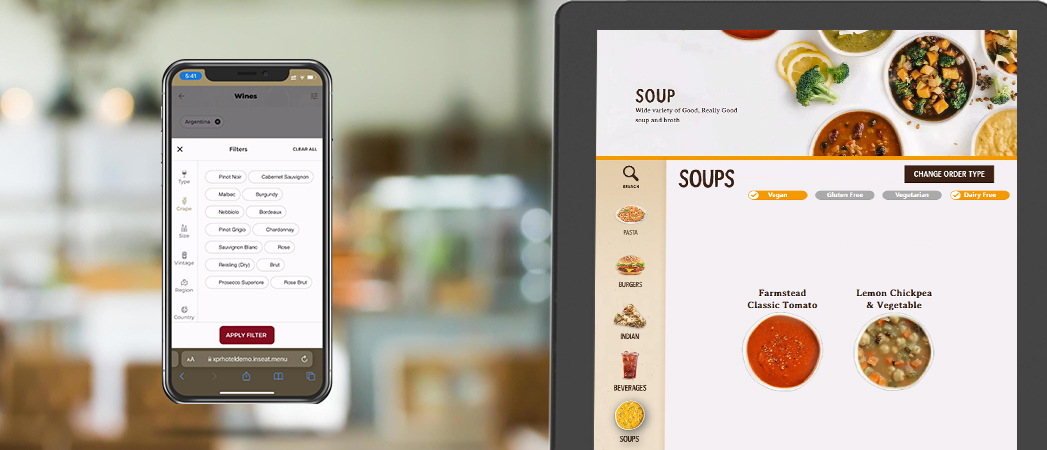
Self-ordering solutions have become increasingly popular over the past few years in the Food & Beverage industry. Kiosks can be found in many of the popular QSR or fast food chains and mobile ordering platforms have become an expectation from restaurants after the pandemic. These options give customers the ability to order at their convenience and skip long waits in the traditional queues. In order to have a successful self-ordering platform, ease of use for the customers needs to be a top priority. For many customers, using a kiosk or mobile ordering platform comes very intuitively. Nowadays most customers have their own smartphones and they are comfortable navigating touchscreen applications. Still, it is necessary to design these user interfaces with efficiency and usability in mind. With large menus, it can be a cumbersome process to navigate through categories and find the desired menu items. At XPR the kiosk and mobile application have been designed with menu item tags that can be used to help sort and filter though the options.
There are a few different ways the menu item tags can be utilized. In the backend of the XPR system where the menus are configured, items can be tagged based on their nutritional information or details such as, gluten-free, vegan, vegetarian, alcoholic, and so forth. These tags can be presented as icons on the main category screen, on individual menu items within each category, and they can also be displayed in the menu item image on the description page to help communicate the nutritional information to the customers.
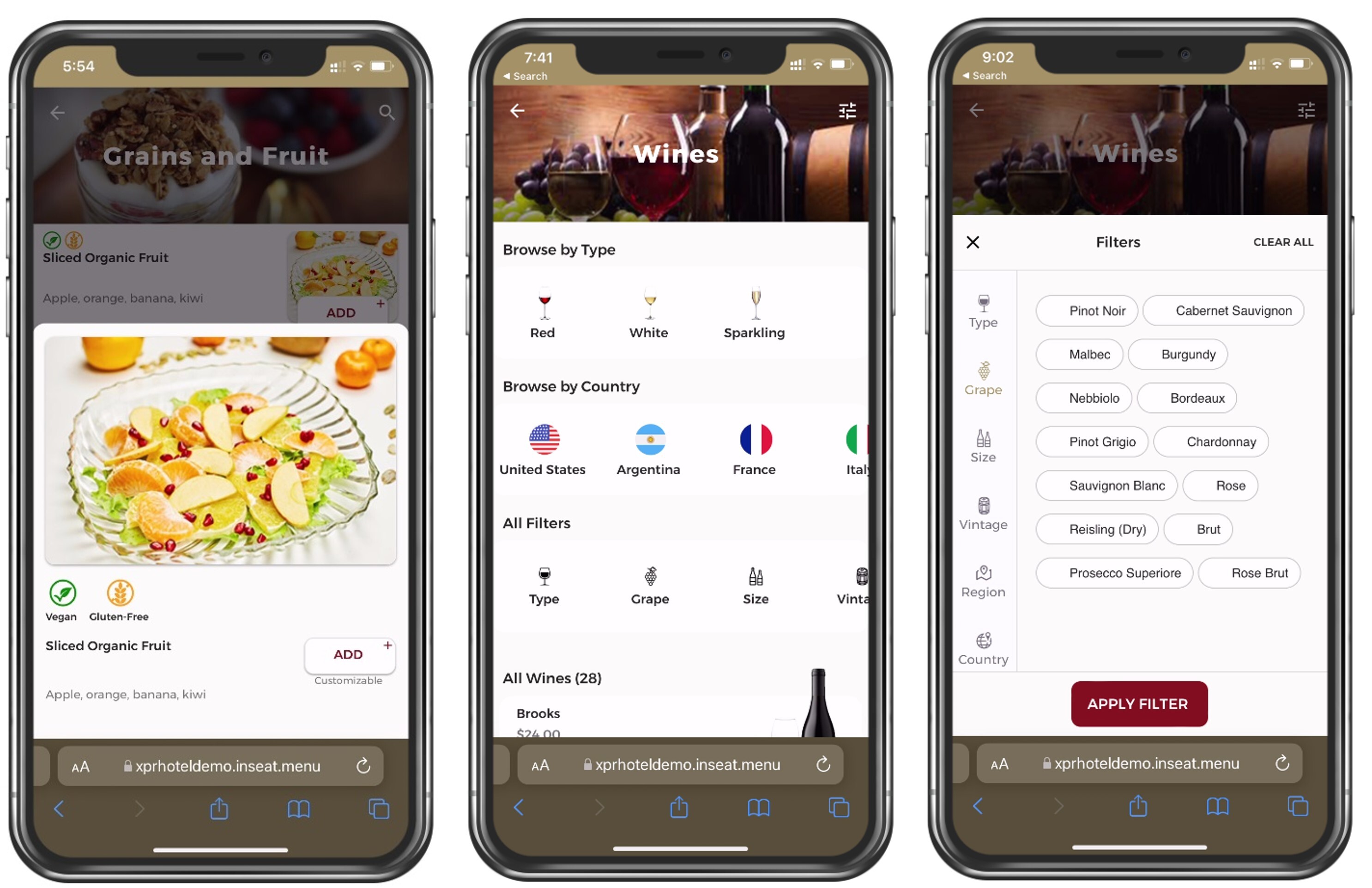
Furthermore, these tags can help with filtering and sorting. Smaller buttons can be added to each category giving customers the option to trim down the selections based on certain criteria. This is often useful with dietary restrictions such as allergens so that customers can assure they are selecting a safe menu item. In fact, entire categories or even menus can be set up to create custom queries. For example, with wine menus XPR can present the customers with predefined options such as vineyard, country, year, type/color, size, and so on. Their selections are applied and customers are presented with the available choices that meet their parameters. XPR POS partners using food tags with their self ordering solutions have found customer satisfaction and engagement on rise leading to increased revenue.
